How to access www.facebook.com full website
It is interesting to note that the use of smartphones for accessing internet and social media sites have increased suddenly in last few years. This is because of the reason that nowday companies are coming up with big screen smartphones which are as convenient as laptop for accessing different websites as well social media profiles.
After receiving great amount of requests, I’ll be discussing a method to access facebook full site which automatically divert to facebook mobile friendly site when you access it through the mobile phone.
Today in this technologically ultra advanced world, we hardly find people in our circle who don’t use smartphone. These smartphones which used to be small screened earlier have now become bigger in size.
The trend of big screen smartphones was initiated by South Korean manufacturer Samsung and after analysing demand of big screen phones, the rivals like HTC, Huawai, Lenovo, Xiaomi started to work on big screen smartphones and today the customers have lots of choices to chose from.
Also see: How to stop annoying auto play videos on Facebook
The tech giant Apple Inc had never increased screen size of iPhone beyond convenient 4.0 inches before it shocked entire world with the release of two big screen iPhone last year called iPhone 6 and 6 Plus.
The trend which the company started last year is continuing and Apple announced iPhone 6S and 6S plus with big screens again this year again.
According to reliable sources, the iPhone 7 and 7 Plus which are scheduled to be announced next year in september will be of same sizes as well.
Coming back to the topic about accessing facebook full site on the mobile phone, there are several benefits of it that mobile site generally hides.
Also see:How to delete gmail account or recover it
Benefit of accessing Facebook full site on mobile
– You can have full view of the website
– you can see all the updates clearly
– You can see notifications for the groups you have created on left hand side menu.
– You may access facebook messenger without having to install it.
– You can see the trending topics on the right hand side.
– You can easily see who’s online who’s not from right hand side “users online notification panel”
– You can see real time friends activities through right hand side notification.
Drawback of using accessing full site on mobile
– Accessing Facebook site on your mobile can be troublesome as you wouldn’t be able to use the site properly due to small fonts
– Accessing full site on the phone will result in mobile becoming slow.
– Since the screen is relatively smaller, you need to zoom every time to post an updated or a comment.
Without wasting more time, let’s get started to tutorial!
How to access Facebook full site on mobile
This is pretty simple method and you wouldn’t be requiring any technical knowledge to follow this method. All you have to do is to pick you smartphone and just do what I’ve mentioned in step wise tutorial below.
Step:1– Pick your smartphone and open Chrome browser.
Step:2 – Go to address bar and write www.facebook.com or if you are accessing this blog through mobile, click here.
Step:3 – Though you have entered desktop version site’s address, it will automatically detect your device and diverts you to mobile friendly website.
The best method to check out whether you are re-directed to mobile friendly website is to notice the URL in address bar. It will be something like http://m.facebook.com.
The “m” in the starting indicates you are re-directed to mobile version website. You are now require to access desktop version using a simple tick that I’m going to tell in next step on your mobile phone.
Also see: Yahoomail Sign in | Yahoomail sign up
Step:4 – While you are at http://m.facebook.com, click menu and you will see an option called “Request desktop site” and a check box against it. See the below image

Step:5 – Tick the checkbox and let the page get refreshed. You are then be taken to desktop version of Facebook.com and you can see full website on your mobile phone. You may notice the URL has been changed to desktop version. Checkout below image !
You may now login to your facebook using username and password and enjoy full website on your mobile phone. The example how it will look like is given below.
I hope you enjoyed this article. Please take a few minutes to share it on your facebook, twitter and Google plus profiles.
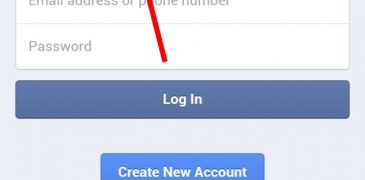


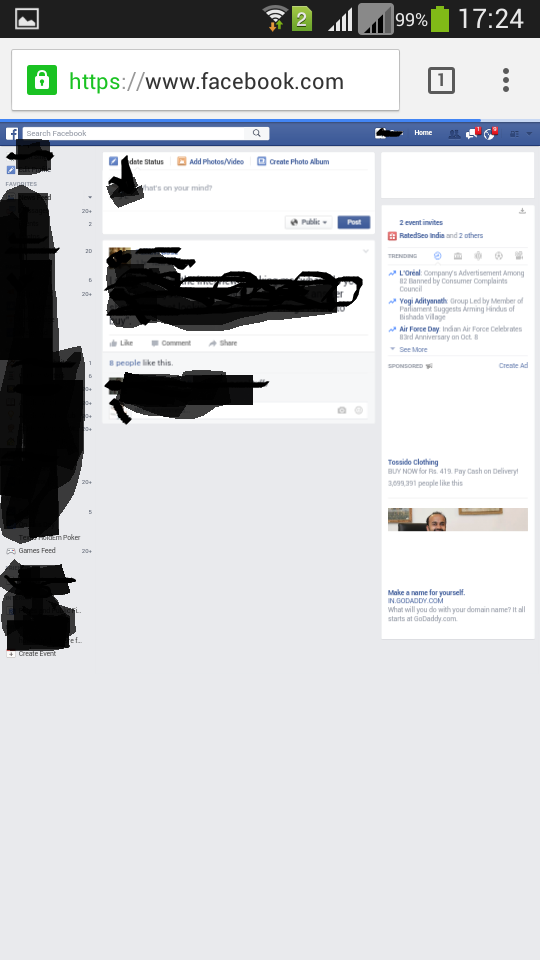
Leave a Reply